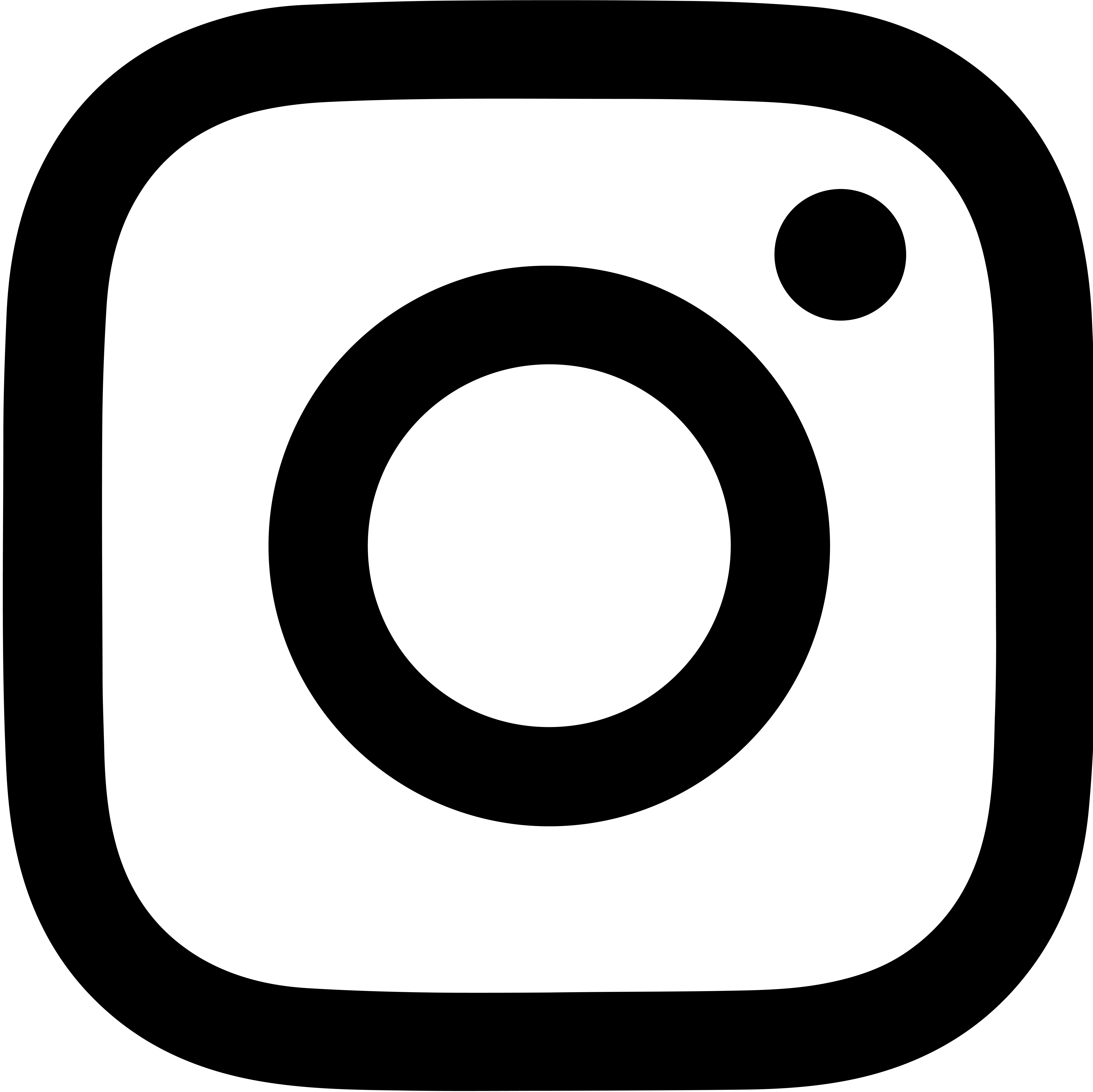Technology
Technology Equipment & Services
Students and employees are eligible for access to technology equipment and services in order to complete coursework or work.
Borrow Technology
Currently enrolled CSM students can borrow technology and equipment from the CSM Library. Technology cannot be placed on hold and is available on a first come, first served basis. Technology includes laptops, headphones, and calculators. Please have your student ID or photo ID ready for check out.
Step 1: Go to the CSM Library to request technology
Come to the library check-out desk during open hours to request technology, or call ahead to see what's available.
Step 2: Verify enrollment and sign the loan agreement
Your enrollment will be verified and you will be required to sign a Technology User Agreement Form.
Step 3: Show your valid photo ID
Present a valid photo ID (student ID, driver's license, state ID, passport).
Step 4: Borrow technology and take it home
Technology items will be checked out to you. Please note: All check out periods are subject to change. It is your responsibility as the borrow to track due dates. You can check due dates by logging in to your OneSearch account (go to Sign In).
Step 5: Check-in and return your technology by the due date
Return technology with all peripherals by the due date to maintain your library technology privileges. Students can return technology in-person at the CSM Library during open hours. Do not return technology to campus bookdrops; putting technology in bookdrops can cause serious damage.
Please note: Technology cannot be kept between semesters as library staff need to do routine maintenance on the technology to prepare it for the following semester; please contact the library is you are experiencing extenuating circumstances that may delay your return. Keeping technology without informing the library staff may impact technology borrowing privileges. All CSM Library Technology must be returned to College of San Mateo.
For more information about technology loans from other campus programs or department, contact the department or program.
Get Technology Support from the Library
If you are borrowing college provided technology (such as a laptop, wifi hotspot, or graphing calculator) and need help, please let us know how we can assist.
Unfortunately, we are unable to assist with personally owned computers.
Other useful technology support resources:
Laptop Specs
All lended laptops are loaded with the following software: Firefox, Google Chrome, Microsoft Edge, Adobe Suite, Microsoft Suite (Access, Excel, Powerpoint, & Word), Kurzweil 3000, QuickBooks Premier, and Zoom.
Internet & WiFi Services
The CSM Library has SMCCCD WiFi throughout the building, as well as two computer labs with desktop computers with internet access.
CSM Library Computer Labs
The CSM Library has over 50 PC computers and two Macintosh computers available for students to use in its two computer lab areas on the main floor. There is no time limit for students using these computers.
All PC computers are loaded with the following software: Firefox, Google Chrome, Microsoft Edge, Adobe Suite (Acrobat DC, Dreamweaver, Illustrator, InDesign, Lightroom, Photoshop), Microsoft Suite (Access, Excel, Powerpoint, & Word), Arduino IDE, Blender, FSReader 3.0, Fusion 2020, JAWS 2020, Kurzweil 3000, MakerBot, Pearson Sign In, QuickBooks Premier & File Manager, Ultimaker Cura 3.6.0, VLC Media Player, ZoomText 2020, and Zoom. Students are not able to download third party software on library computers.
Other Equipment
The CSM Library has a KIC scanner/book scanner (including scan to email or USB) and an e-image Datab ScanPro microform viewer (microfiche and microfilm) available for use.